“Thinking Inside the Box Inside the Box Inside the Box” !
Designing with Style Guides
Mason Wendell
Mason Wendell

Reid Miles & Blue Note
SVG, CSS Blend Modes
Bugs? Let me know on github.
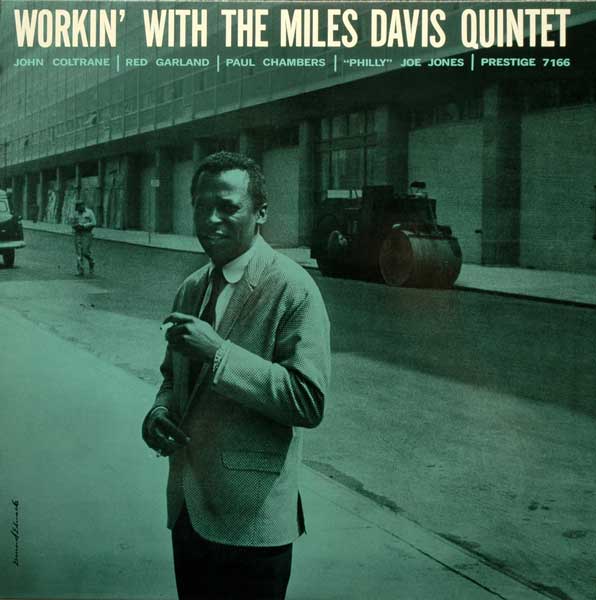
CSS
Know your medium
Present in the Browser
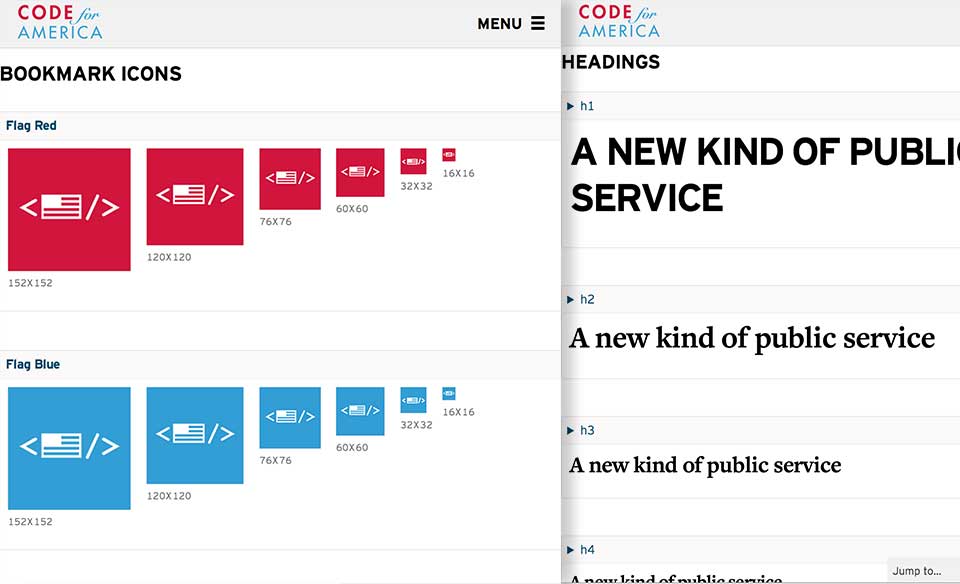
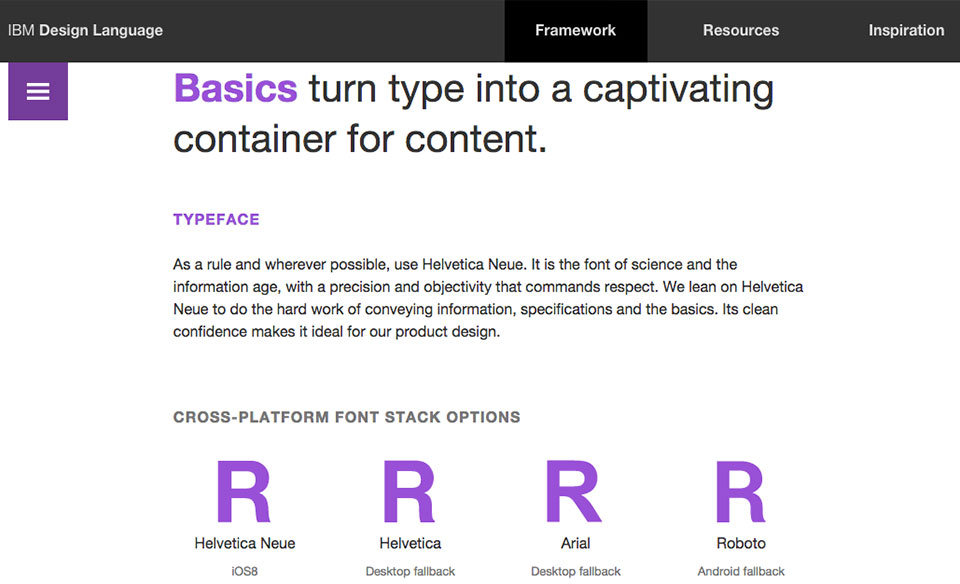
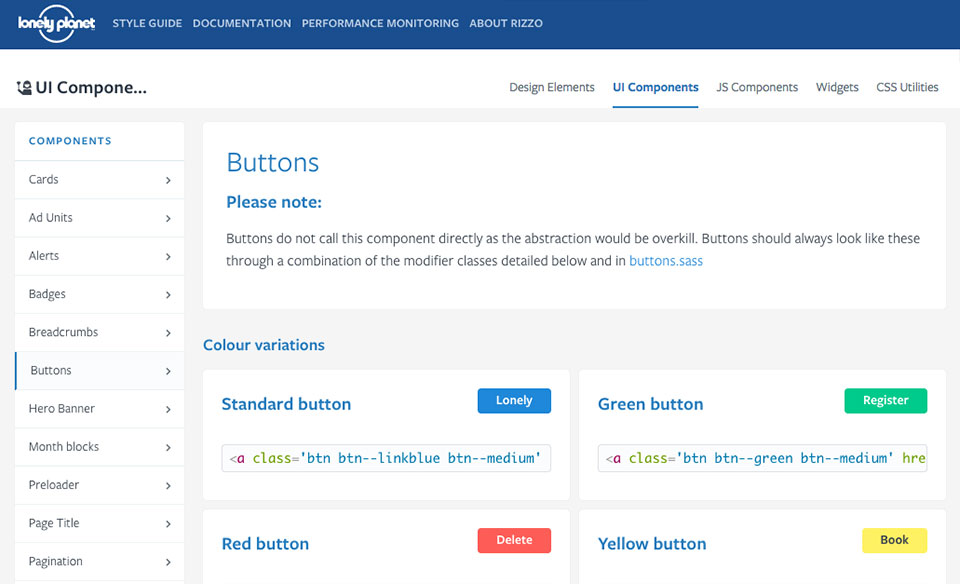
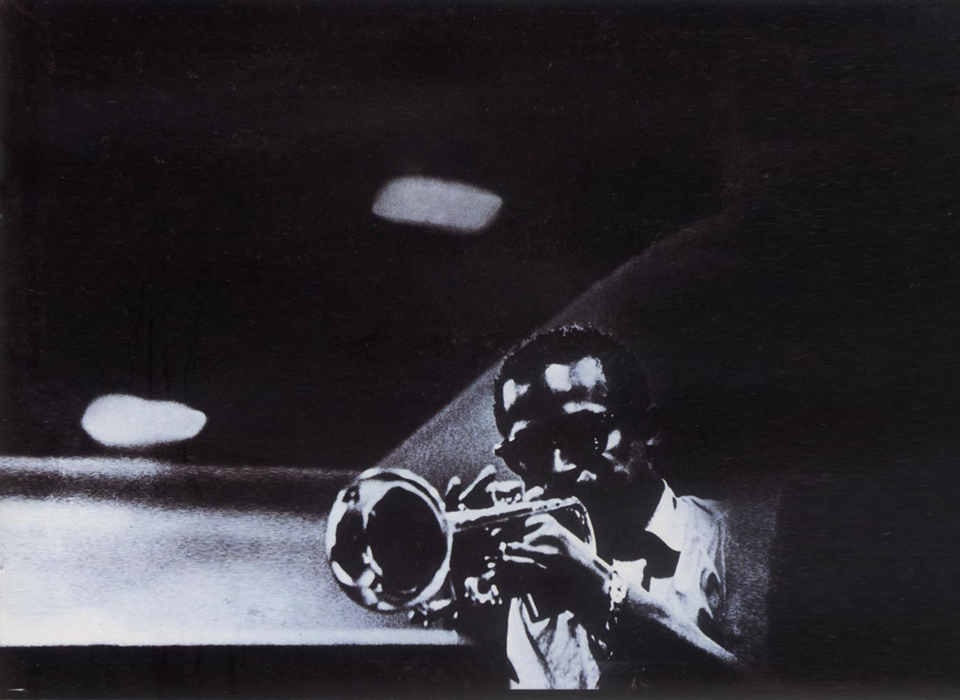
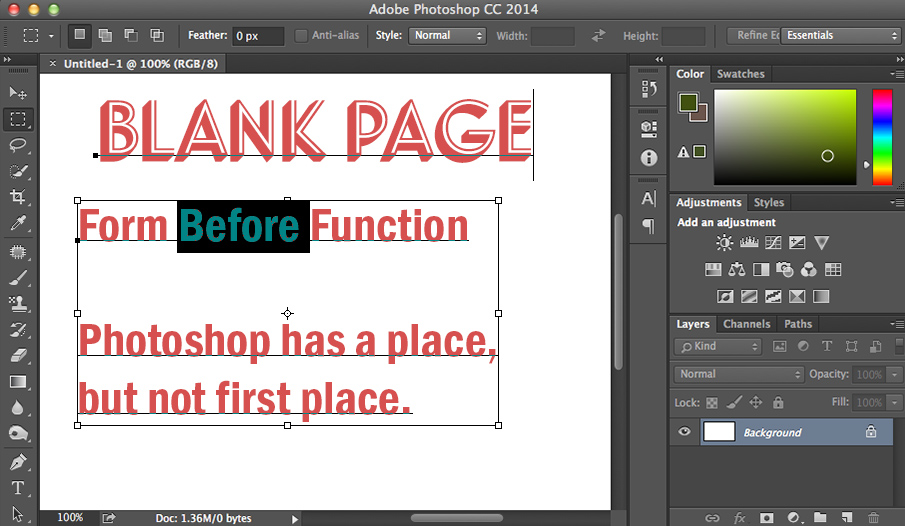

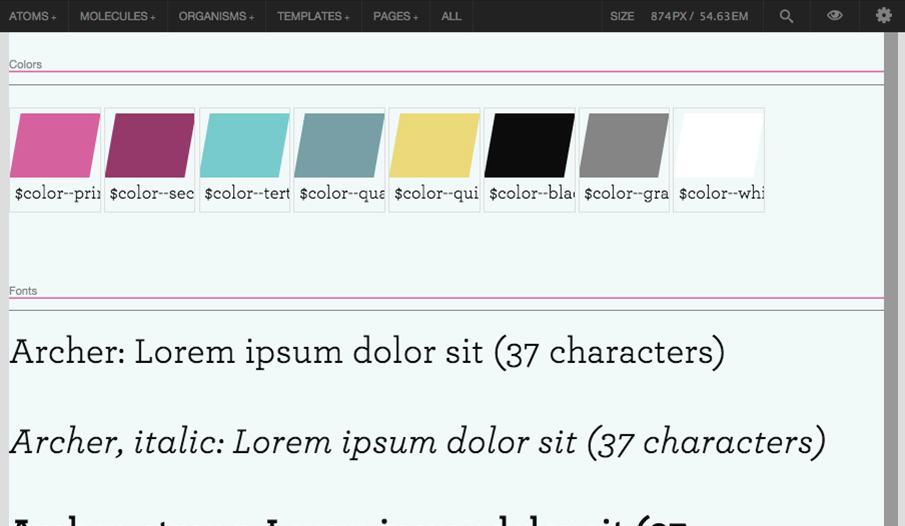
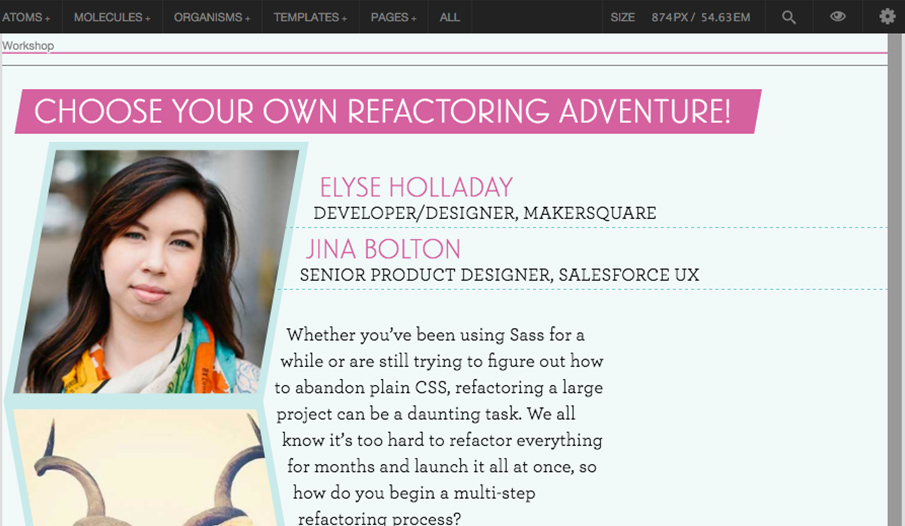
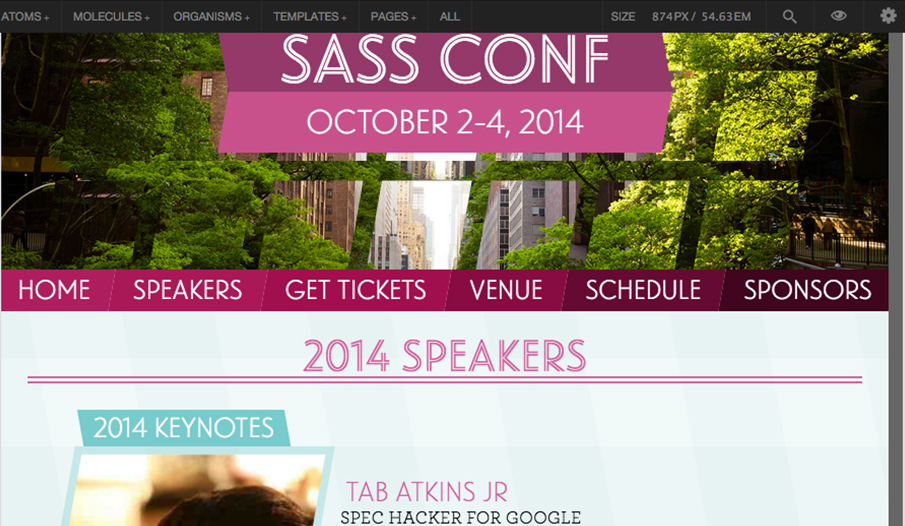
| Music | Design | Connection |
|---|---|---|
| Melody and Lyrics | Content | What You Hum In The Shower |
| Music | Design | Connection |
|---|---|---|
| Melody and Lyrics | Content | What You Hum In The Shower |
| Harmony And Rhythm | Design Components | Give Structure And Distinction To The Content |
| Music | Design | Connection |
|---|---|---|
| Melody And Lyrics | Content | What You Hum In The Shower |
| Harmony And Rhythm | Design Components | Give Structure And Distinction To The Content |
| Instruments Players | Art Direction | Aesthetic Framework And Limitatons |
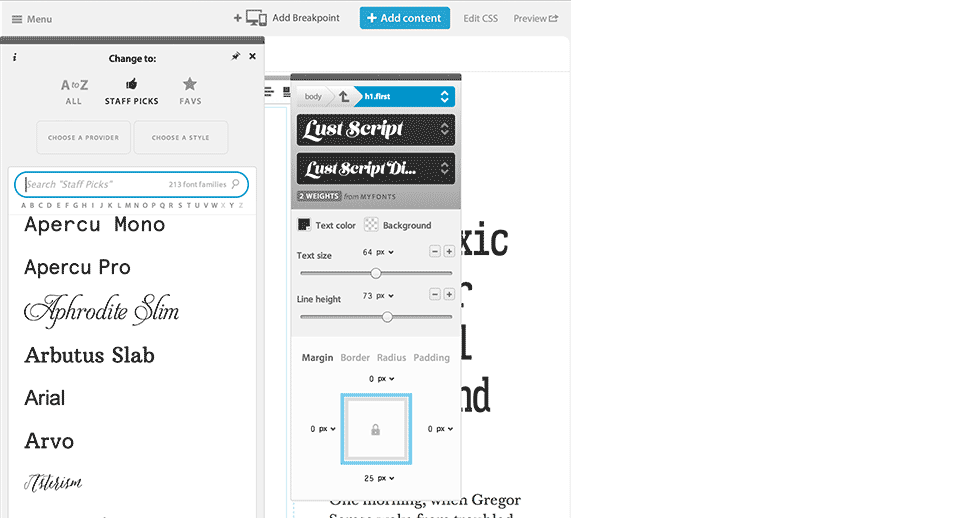
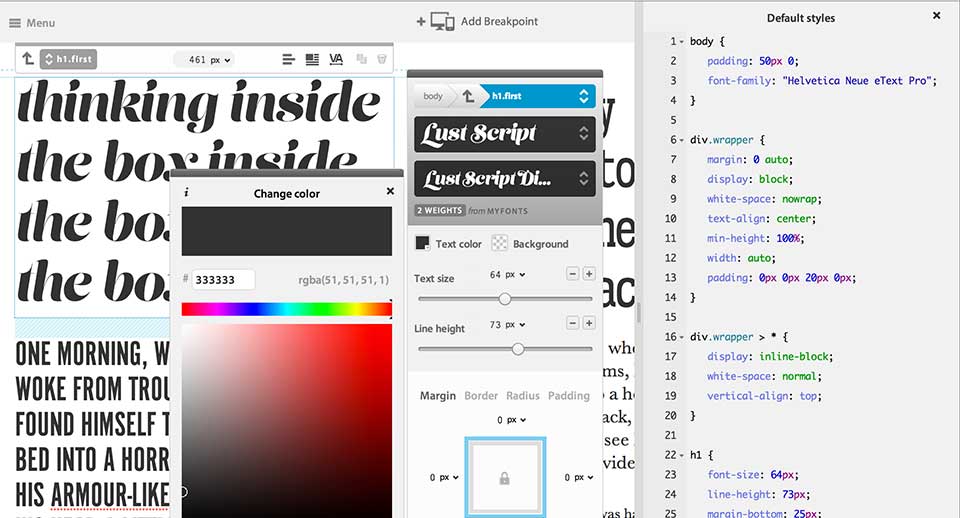
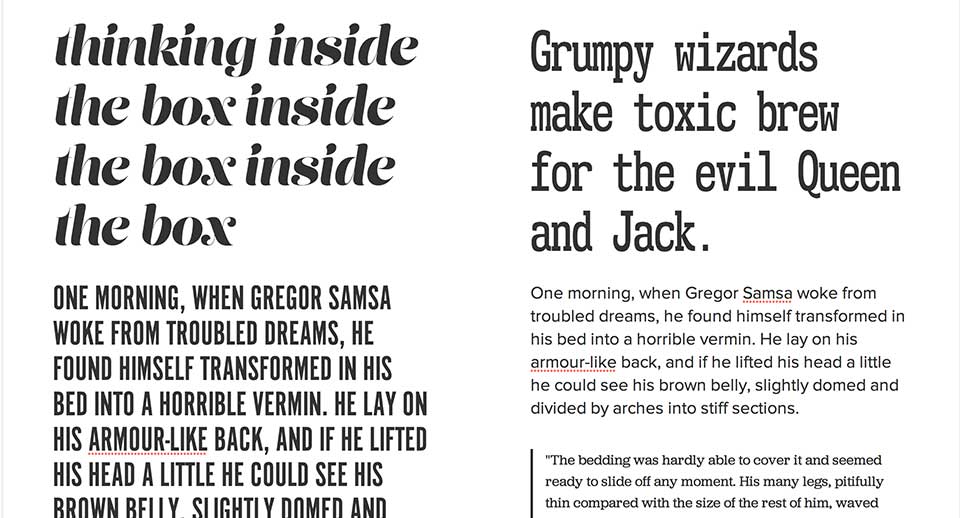



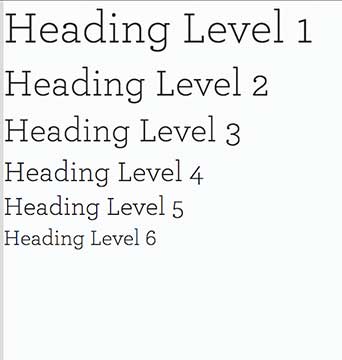
$ms-ratio: $fourth;
$ms-base: 16px 44px;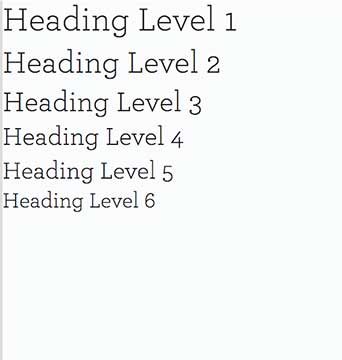
$ms-ratio: $minor-third;
$ms-base: 16px 44px;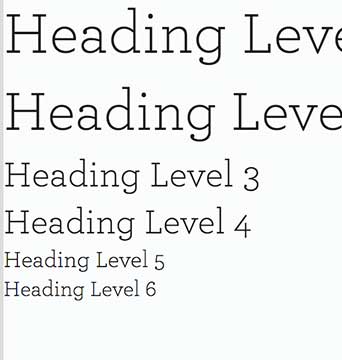
$ms-ratio: $golden;
$ms-base: 16px 44px;$grid-9: 9;
$grid-9-gutter: .25;
.columns {
@include layout($grid-9, $grid-9-gutter) {
.col-1 { @include grid-span(1, 1); }
.col-2 { @include grid-span(1, 2); }
}
}
$grid-6: 1 2 1 2 1 2;
$grid-6-gutter: .25;
.columns {
@include layout($grid-6, $grid-6-gutter) {
.col-1 { @include grid-span(1, 1); }
.col-2 { @include grid-span(1, 2); }
}
}
$grid-4: 8 1 3 5;
$grid-4-gutter: .25;
.columns {
@include layout($grid-4, $grid-4-gutter) {
.col-1 { @include grid-span(1, 1); }
.col-2 { @include grid-span(1, 2); }
}
}
$basic: 543px;
$pair: 456px 794px;
#foo {
@include breakpoint($basic) {
content: 'Basic Media Query';
}
@include breakpoint($pair) {
content: 'Paired Media Query';
}
}
@media (min-width: 543px) {
#foo {
content: 'Basic Media Query';
}
}
@media (min-width: 456px) and (max-width: 794px) {
#foo {
content: 'Paired Media Query';
}
}

Unity
$palettes: (
blue: (
base: rgb(28, 117, 188),
light: rgb(0, 160, 223),
dark: rgb(0, 52, 121)
),
red: (
base: rgb(243, 6, 23),
dark: rgb(99, 50, 63)
),
green: (
base: rgb(90, 135, 57),
light: rgb(133, 187, 61)
),
purple: (
base: rgb(92, 49, 131)
),
orange: (
base: rgb(203, 113, 19),
light: rgb(225, 173, 64)
),
yellow: (
base: rgb(231, 230, 47)
),
gray: (
base: rgb(130, 130, 130),
light: rgb(219, 219, 219),
x-light: rgb(242, 242, 242),
xx-light: rgb(250, 250, 250),
dark: rgb(78, 80, 84)
),
white: (
base: #FFFFFF,
transparent: hsla(0, 0%, 100%, 0),
semitrans: hsla(0, 0%, 100%, 0.15)
),
black: (
base: #000000
)
);
/* Get color function */
@function color($color, $tone: 'base') {
@return map-get(map-get($palettes, $color), $tone);
}
/* Using color function */
.button {
color: color(white);
background-color: color(blue, light);
}
$palettes: (
blue: (
base: rgb(28, 117, 188),
light: rgb(0, 160, 223),
dark: rgb(0, 52, 121)
),
red: (
base: rgb(243, 6, 23),
dark: rgb(99, 50, 63)
),
green: (
base: rgb(90, 135, 57),
light: rgb(133, 187, 61)
),
purple: (
base: rgb(92, 49, 131)
),
orange: (
base: rgb(203, 113, 19),
light: rgb(225, 173, 64)
),
yellow: (
base: rgb(231, 230, 47)
),
gray: (
base: rgb(130, 130, 130),
light: rgb(219, 219, 219),
x-light: rgb(242, 242, 242),
xx-light: rgb(250, 250, 250),
dark: rgb(78, 80, 84)
),
white: (
base: #FFFFFF,
transparent: hsla(0, 0%, 100%, 0),
semitrans: hsla(0, 0%, 100%, 0.15)
),
black: (
base: #000000
)
);
/* Get color function */
@function color($color, $tone: 'base') {
@return map-get(map-get($palettes, $color), $tone);
}
/* Try colors mixin */
@mixin try-colors() {
@each $palette, $items in $palettes {
@each $name, $value in $items {
/* color: #{$value}; */
/* background-color: #{$value}; */
}
}
}
/* Using color function */
.button {
color: color(white);
background-color: color(blue, light);
@include try-colors();
}
github.com/at-import/try
Use the CSS, JS, and other assets from your styleguide in production.
Also use Grunt to automate tasks like Sass compiling and Modernizr builds.